So, I’m certain you’ve read my prior post regarding how shopping for self-hosted chat/collaboration software is a pain, right? Well, browser-based office suites aren’t much of a picnic, either…
OnlyOffice was my frontrunner, even if it did require 6GB of RAM on my server. Yes it’s shiny, yes it’s got a Linux base to it, yes it does users and groups and has a web server and a database server powering it…but Lotus 1-2-3 required 192K of RAM (yes, Excel had a predecessor that single-handedly transformed desktop computing, you young whippersnapper), so a thirty thousand fold increase in RAM requirements would understandably seem a smidge excessive…but even with eight CPU cores and 8GB of RAM allocated to it, the software *lagged*. Not just ‘a smidge sluggish’, I mean ‘one-minute-per-page-load’ sluggish. I want to try it on my laptop at some point, but I’d rather rant on my blog at the moment. Suffice it to say, OnlyOffice didn’t last long.
FengOffice was my next attempt. It had a slim installation, ran just fine in 1GB of RAM, simple interface, good administration…and a patent inability to use relative URLs. Thus, it kept trying to direct me to 192.168.0.146, even when I accessed it externally through an opened port and used a dynamic DNS address. I went so far as to reinstall it using the DDNS URL when prompted…but even then it did a reverse DNS and forced itself to be tied to the external IP address, rather than the URL, which made no sense…something that further astounded me when I did a port 80 redirect. So, Feng is great for internal use, but external use clearly requires a static IP. We’re working on that.
eGroupWare seemed to have a spreadsheet module involved…but it didn’t…and I think the people who made the software went out of their way to make it as ugly as conceivably possible. Now, to be fair, their installation process was all of three cut-and-pastes on a plain Debian install, so props to them for having the simplest installation here (Really OnlyOffice? creating an OVA or including a VMDK file in the zip archive was *that* hard?). While Lotus 1-2-3 may have been the spreadsheet that brought a computer to every desk, eGroupWare brought flashbacks of Lotus Notes…and if you’re blissfully unaware of what it’s like to use Lotus Notes, thank your IT department for showing you love and care and concern and respect.
ZK Spreadsheet Server is what I’d love to go with…if I could. It’s a one trick pony that is *beautiful*…I mean, it is the most visually appealing spreadsheet software I’ve ever used. Every useful thing that Johnny Ives has ever said was distilled into what would make this software be desirable to use, and then implemented perfectly, with no middle management getting in the way. Moreover, the Windows installation couldn’t be simpler – a single executable Installshield wizard that installs a service that has a small config panel. Couldn’t be simpler. Unfortunately, Mr. Ives clearly had no say over the website. The site indicates that the download is simply an evaluation, but nowhere does the website list a price, or have a ‘buy now’ button, or anything to that effect. I have no idea how much this thing actually costs, or how it’s licensed. Also, there didn’t seem to be any way to assign users and groups, so a login ends up being a direct path to making a spreadsheet…not the best for security.
I probably should have spent the last six hours editing and uploading the podcasts and just using our access to Excel Online via our free Office365 subscription.
But where’s the fun in that?