Long story short, I’ve wanted to upgrade the wireless connectivity in my apartment for some time. I’ve also been pretty impressed with TP-Link reinventing itself, from a bottom-of-the-barrel manufacturer typically grouped with Tenda and Trendnet, to creating genuinely solid products at competitive prices and becoming a solid mid-range competitor in the network/connected space. They’re one of the few companies where a packaging refresh seemed like more than just a graphic designer winning over the VP of Marketing, and instead reflected a shift in the products themselves.
I recently got addicted to buying the TP-Link LB100-series smart bulbs, primarily because they were the only ones on the market I could verify didn’t require the creation of an online account, and would function on a LAN even if I blocked the bulbs from getting to the internet using my firewall. Their managed switches have been solidly built and have a much better UI than in years past, and though it wasn’t the greatest performing router ever, the AC750 did a solid job in the versatility field, being either a router, an access point, a range extender or a bridge, depending on what was needed.
So when I saw they were making centrally managed access points at half the cost of even Ubiquiti, I needed to give them a try.
Two days in, and I’m 50/50 on them. Normally, I utilize either Ubiquiti or Ruckus access points. The latter being one of the industry standards along with Aruba and Cisco, but at $400 for their lowest end access points (and requiring licenses, support contracts, and controllers for even modestly-sized rollouts), it’s a bit of a sticker shock if you’re not the sort of venue that doesn’t house a thousand people on a regular basis. In my experience, Ubiquiti offers 80% of the function for 30% of the price, but at higher densities, the differences become more apparent. I was hoping that TP-Link having a number of similar features listed on the box would make them an option for those who want features at consumer prices, or as my friend Charisse puts it, “champagne taste on a beer budget”.
One thing that was notable immediately was that the TP-Link EAP225 offers both standalone functions and centralized management functions. While Ruckus supports this, Ubiquiti requires a controller of some kind to be present. TP-Link’s central management software takes a number of cues from Ubiquiti’s UI, which was helpful. Setting the SSID and password were trivial, and I was happy to see client isolation options and the ability to configure a separate network without VLANs; admittedly I could use the included DC power adapter instead of my unmanaged switch and configure VLANs in Tomato, but that would defeat the purpose of having a PoE switch.
What I don’t like about it, however, is something that is likely to be fixed in the coming months. The software is annoying. According to the software, my AP is “Provisioning”, as it has been for the past three hours, happily functioning as configured. The software doesn’t auto-download firmware; users need to download the files and specify their locations. Furthermore, I had to force-reset my AP after ten minutes as it didn’t come back the way it was supposed to, then re-adopt and re-provision it. Short of bricking the AP, this is basically the worst experience for a firmware update. Ubiquiti and Ruckus both handle these seamlessly, and can even do them on a schedule.
The reason I attempted the firmware update in the first place was because it wasn’t reporting what devices were connected, though it did have a number listed. Now, to their credit, the firmware update did ultimately solve this. Also, the “locate” control for everyone else causes the status LED to rapidly flash, flash a different color, or similar, which is incredibly helpful when trying to label APs in the software. TP-Link, however, just jumps to the ‘Map’ area, which is an utterly pointless function for an AP that hasn’t been placed on a map.
Finally, my apartment isn’t big enough to need two of these, so I have no idea how well the roaming and client distribution works…yet. Also, to their credit, this AP vastly outperforms my old one, a Linksys WRT1200AC running in AP mode with DD-WRT. The Linksys was lucky to get 8MB or 9MB real-world transfer speeds on the other end of the apartment; I just did a transfer at 27MB from the same spot.
All in all, while I consider Ubiquiti to be very close in function to Ruckus at a sizeable discount, TP-Link is about 60% of Ubiquiti for 50% of the price. The good news is that most of their failings are software-based, and are easily rectified; they could easily bump themselves up to 90% of Ubiquiti as the Omada Controller software improves. I won’t be returning this AP anytime soon, but I won’t be recommending that clients eschew their Ubiquiti or Ruckus systems for them just yet, either.